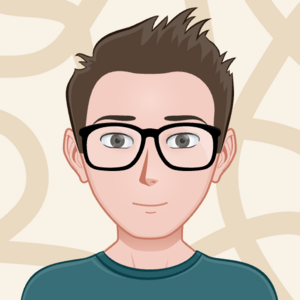A peek into the apps, software, and gear that keep me productive
This is where I get specific about the things that keep me organized, inspired, and focused. Expect a deep dive into my favorite productivity tools, organizational systems, and the odd bits of hardware I rely on for comfortable and efficient coding sessions.
Workstation
Custom-built Desktop Computer
I've always been passionate about hardware, and my custom-built desktop reflects that. While laptops offer portability, desktops remain king when it comes to sheer power and upgrade potential. Plus, building and tinkering with PCs is a rewarding hobby in itself.
Tripple Dell AW2724DM
A multi-monitor setup is essential for my workflow. These Dell AW2724DM displays offer a perfect blend of sharp QHD resolution, blazing-fast refresh rates, and the smooth responsiveness that ensures both my code and games look their best.
Logitech G PRO X TKL
A responsive, reliable keyboard is a developer's best friend. The Logitech G PRO X TKL, with its tactile GX Brown switches, delivers satisfying feedback with each keystroke. Its compact tenkeyless design saves desk space, and the battery life is not from this world.
Logitech G PRO X Superlight 2
This featherlight mouse is all about speed and precision. Its minimalist design and cutting-edge wireless tech give me the freedom and responsiveness I need to excel, whether I'm coding or working on a new design.
Secret Lab Titan 2020
The Secret Lab Titan 2020 delivers with its adjustable ergonomics, premium build quality, and focus on long-term durability. It's an investment in my health and helps me stay focused on my work.
Development tools
Visual Studio Code
My go-to code editor. It's fast, versatile, and endlessly customizable, with powerful extensions covering everything I need for efficient development. The best part: it's free and open-source.
Windows Terminal
My command-line hub. With its tabbed interface, theme support, and GPU-accelerated text rendering, Windows Terminal makes working with tools like PowerShell, WSL, or the classic Command Prompt a faster and more visually pleasing experience.
WSL 2
WSL 2 is a game-changer, letting me run a full Linux environment directly within Windows. This means I can access all my favorite Linux development tools and workflows on my Windows machine, creating a seamless and powerful development experience.
Design
Figma
My preferred tool for UI/UX design. Figma's real-time collaboration features, intuitive interface, and cloud-based platform make it ideal for working on projects with others or simply keeping my designs organized and accessible across devices.
Productivity
Microsoft PowerToys
These free utilities unleash the power user in me! PowerToys offers a suite of tools to customize my Windows experience, from advanced window snapping (FancyZones) to a system-wide color picker. It's a must-have for anyone looking to streamline their workflow and add some seriously handy features to Windows.
HEY
HEY reimagines email from the ground up. It prioritizes privacy, puts me in control of my inbox, and introduces clever features like the Screener, Imbox, and Feed to make email less stressful and more productive. If you value a focused and intentional approach to email, HEY is worth a look.
Methodologies
Deep Work
In our distraction-filled world, the ability to focus deeply on cognitively demanding tasks is becoming a rare and highly valuable skill. Deep work is the act of performing these tasks in a state of intense concentration, pushing your abilities to their limit and producing high-quality results.
Daily Time Block Planning
Time blocking is a productivity technique where you divide your day into specific time blocks and assign each block to a particular task or set of tasks. Instead of a long to-do list, you have a detailed schedule for your entire day.